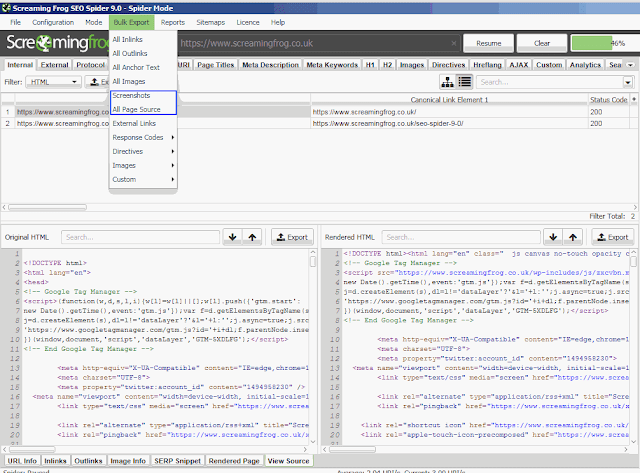Preview of Excel tables, specially of bigger size, can go pretty hard on the system performance. Some ressources recommend to use setting of Windows Explorer - but on this way one can only disable ALL previews.
With any file extention there is a Preview Handler associated. To disable only Excel previews, but to keep all other, which aren't so performance hungry, like previews of images or PDFs, one should edit (better as delete) one key in Windows registry.
- Start registry editor with regedit: Start → Run → regedit
- Find under HKEY_CLASSES_ROOT\.xlsx\ShellEx\ the key called {8895b1c6-b41f-4c1c-a562-0d564250836f}
- Edit it (i don't recommend to delete it), like on screenshot:
- Close regedit,
- Restart Windows Explorer: (Start → Run → Type cmd →Enter → Type taskkill /f /im explorer.exe → Enter → Type explorer.exe → Enter)
- Enjoy (tested on Windows7 and Windows10)