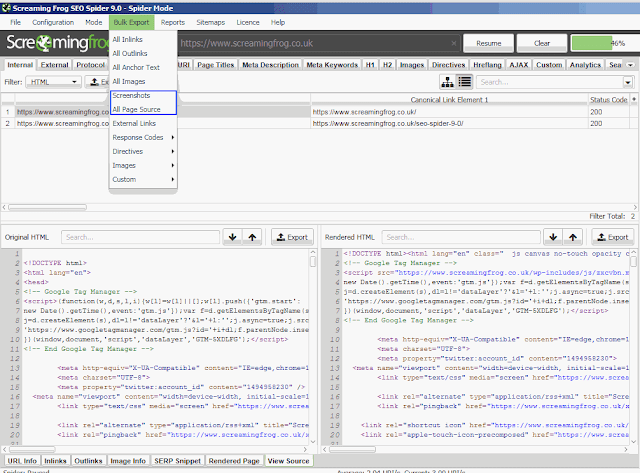<tl;dr>
Search Console Helper merges GSC and GA data and applies multiple condition filters
It is not an advertising!
It is a kind recommendation to all of my colleagues - the tool is of an outstanding nature, i was waiting for it since i'm doing SEO!
Search Console Helper allows, among others:
- To work with up to 5.000 daily data rows,
- To work with 24 months of GSC data (not maximally 16, like GSC allows)
- Filter GSC data with multiple conditions for keywords and urls. There are including and excluding filters, supporting the kind of regular expressions,
- One-click merging of GSC and Google Analytics data,
- To export data on any way you need,
- and much more unique stuff you can't imagine ;)
</tl;dr>
Let us look, what happens with the Google's Search Console, previously Google Webmaster Tools, and on the market around of it.